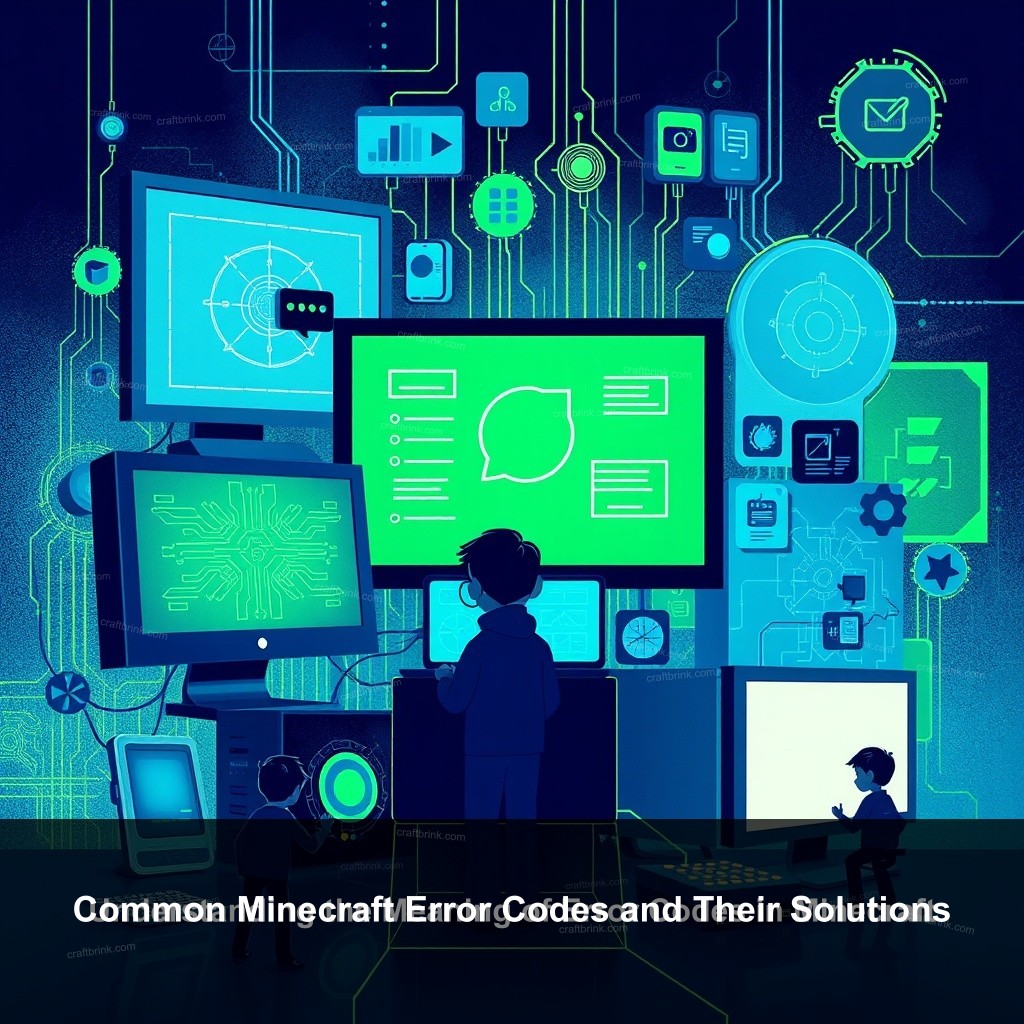Have you ever been excited to jump into Minecraft, only to be greeted by a frustrating error code? You’re not alone. In the gaming world, error codes can be a common hurdle. In this blog post, we at CraftBrink will explore common Minecraft error codes and their solutions. You’ll learn how to troubleshoot these pesky issues and gain a better grasp of the error messages that pop up during your gaming sessions.
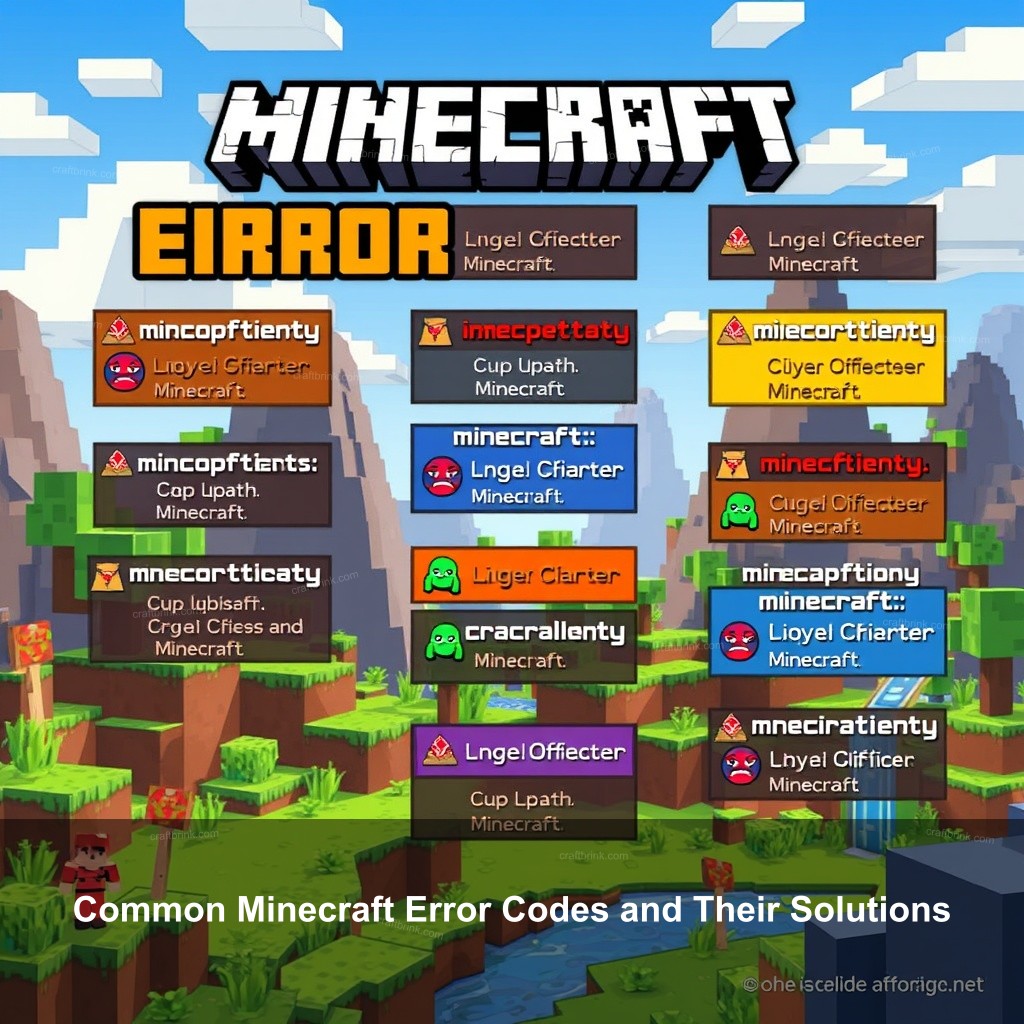
Common Minecraft Error Codes and Their Solutions
Error codes in Minecraft can be perplexing. From connection issues to login failures, these codes signal that something is amiss. Let’s break down the mysteries behind these codes and discover how to tackle them effectively.
Overview of Common Error Codes
Understanding the common error codes in Minecraft is crucial. Here’s a look at some of the most frequently encountered codes:
| Error Code | Description |
|---|---|
| Connection Refused | This error means that the server you’re trying to connect to is offline or the IP address is incorrect. |
| Failed to Login | This often indicates that you’re trying to log in too quickly after your last attempt. |
| End of Stream | This signifies that the server has stopped sending information back to your client. |
Each error can impact gameplay significantly. For instance, connection issues can prevent you from accessing multiplayer servers, disrupting your gaming experience. Knowing these error codes is imperative for smoother gameplay.
Troubleshooting Common Minecraft Error Codes
Now that you know some common error codes, let’s discuss how to troubleshoot these issues effectively. Here are some steps you can take:
- Connection Refused: First, double-check the server address. Ensure it’s correct and try restarting both your game and the server.
- Failed to Login: Wait a few minutes before attempting to log in again. Also, check that your game version matches the server version.
- End of Stream: Restart Minecraft and check your internet connection. Sometimes, simply refreshing can do the trick.
For more complex cases, refer to Comprehensive Guide to Minecraft Error Fixes, which provides detailed troubleshooting tips.
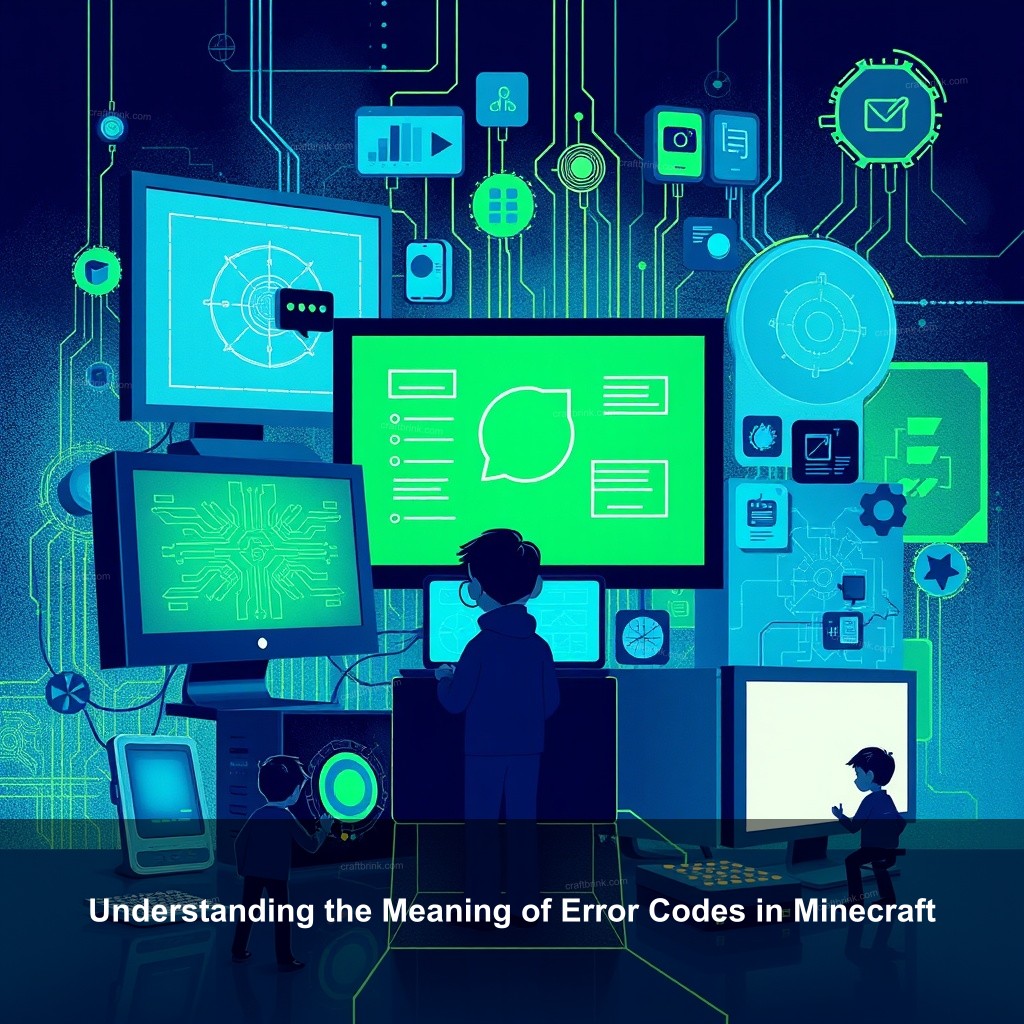
Understanding the Meaning of Error Codes in Minecraft
Grasping the meaning behind error codes can really improve your gaming experience. Knowing what each code represents will help you act quickly to resolve issues.
Common Error Messages Explained
Let’s decode some of the most confusing error messages:
- User Not Premium: This generally means you’re using a non-licensed version of Minecraft. Switching to a legitimate copy can solve this error.
- Invalid IP: This indicates that your IP address cannot be validated. It often resolves itself after a short while, but you can restart your device as well.
- Invalid Session: This means that Minecraft cannot validate your session. Restarting the game usually solves this.
By grasping these messages, you’ll be better equipped to respond effectively and keep your gameplay uninterrupted.
Analyzing Error Logs
Error logs can be daunting, but analyzing them helps identify the root cause of issues. Here’s how to approach it:
- Look for keywords in the logs that correspond with error messages. This will help you pinpoint the problem.
- Check timestamps to see if the errors are linked to any updates or changes in your setup.
- Use online forums to compare logs with others who have experienced similar issues.
In doing so, you might find quick and effective solutions from the community, boosting your Minecraft experience.
Resolving Common Minecraft Error Messages
Let’s focus on resolving those annoying error messages that pop up during your gameplay.
Quick Fixes for Frequent Errors
Here are some straightforward fixes for common errors:
- Connection Issues: Ensure your internet connection is stable. Sometimes, a simple router restart can work wonders.
- Authentication Problems: Make sure your credentials are correct. If you’re having trouble, try logging in on the Mojang website.
- Crashes: Frequent crashes may indicate that your device needs more resources. Closing background applications can help.
If these solutions don’t help, consider checking out How to Troubleshoot Minecraft Crash Issues for comprehensive advice.
Error Prevention Strategies
Preventing errors is just as important as fixing them. Here are tips to keep your gameplay smooth:
- Regularly update your game and Java to ensure compatibility.
- Back up your worlds frequently to avoid losing progress due to unexpected errors.
- Monitor your device performance to prevent lag and crashes.
By taking these preventative measures, you can greatly reduce the chances of encountering frustrating error codes.
Best Practices for Minecraft Error Handling
Equipping yourself with best practices can make a difference when handling errors in Minecraft.
Regular Maintenance Tips
Maintaining your game and device can prevent many issues:
- Updating Software: Keeping your game and Java updated should be a top priority. It prevents compatibility issues and improves performance.
- Backups: Regular backups of your game files can save you from heartache in case of crashes or data loss.
- Performance Monitoring: Use tools to monitor your device’s performance, ensuring it runs efficiently while gaming.
For further insights, visit Fixing Minecraft Installation Issues, where you’ll find additional tips.
Engaging with Technical Support
Sometimes, issues require reaching out for help. Here’s how to engage effectively:
- Know when to contact support. If you’ve tried troubleshooting and still face issues, it’s time to reach out.
- Craft effective support tickets. Be clear and concise about your issue, providing details from your error logs.
- Follow up on support requests. Sometimes, a gentle reminder can expedite the process.
With the right approach, you can resolve issues faster and get back to playing.
FAQs
What are common Minecraft error codes?
Common Minecraft error codes include Connection Refused, Failed to Login, and End of Stream. Each code indicates a specific issue with your connection or account.
How do I troubleshoot error codes in Minecraft?
Troubleshooting involves checking your connection, ensuring your game is updated, and verifying your login credentials. Following a systematic approach helps resolve most issues.
What does the ‘User Not Premium’ message mean?
This message indicates that your Minecraft client is not licensed. You need a legitimate version of the game to access multiplayer features.
How can I prevent Minecraft errors?
Regularly update your game, keep backups of your worlds, and monitor your system’s performance to minimize errors.
Where can I find more resources on Minecraft error codes?
You can check Understanding Minecraft Error Codes for a detailed guide on each error and its solutions.
Conclusion
In summary, grasping and resolving common Minecraft error codes can significantly improve your gaming experience. By following the tips and tricks outlined here, you’ll be better equipped to deal with these annoying interruptions. Don’t hesitate to explore the resources available at CraftBrink to further enrich your gameplay. Happy crafting!