Have you ever been mid-game in Minecraft when suddenly an error code pops up and ruins your fun? You’re not alone. Many players face these pesky messages, and understanding Minecraft error codes is key to getting back to your block-building adventures. In this guide, brought to you by CraftBrink, we will explore common error codes, effective troubleshooting strategies, and how to prevent future issues, ensuring your gameplay remains smooth and enjoyable.
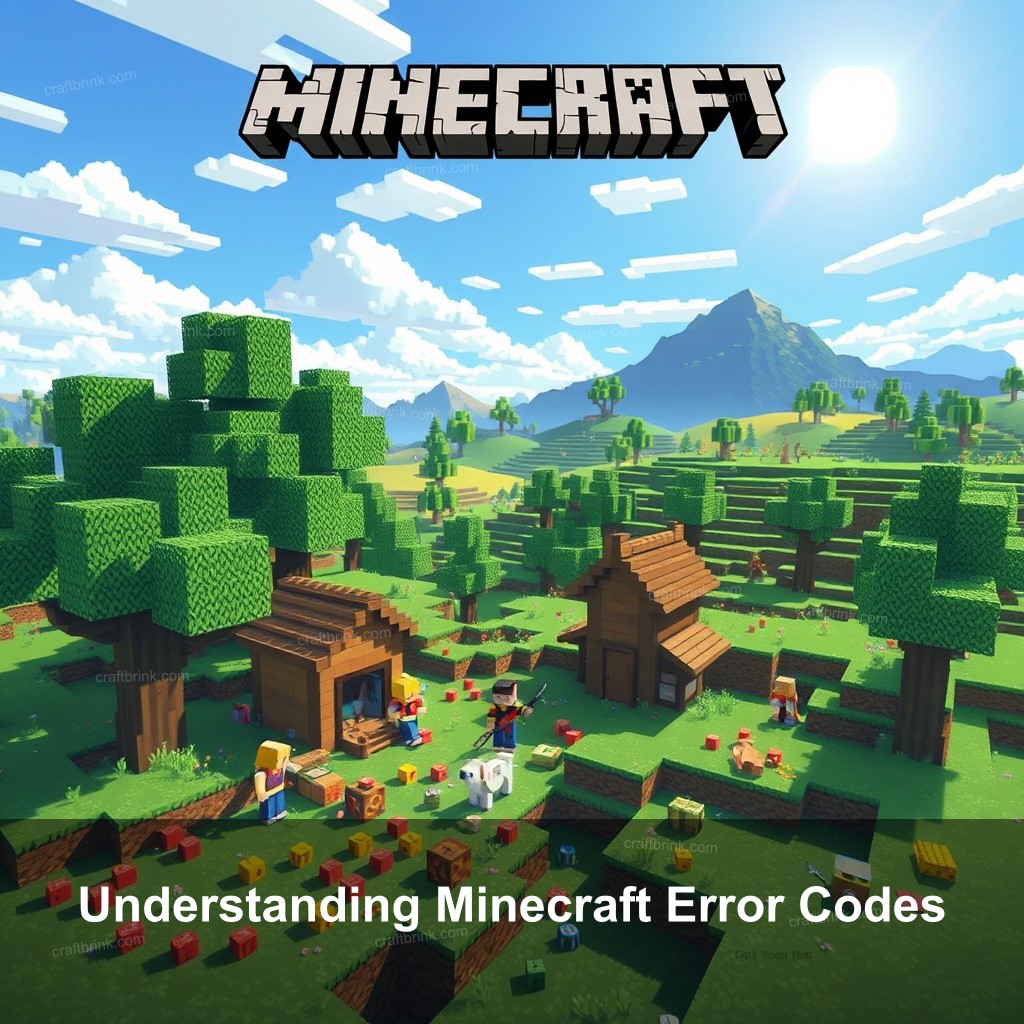
Understanding Minecraft Error Codes
To kick things off, let’s define what Minecraft error codes are. These codes are specific messages that inform players of problems encountered while playing the game. They often relate to connectivity issues or authentication problems. Knowing these codes is not just about seeing the message; it’s about knowing how to act on it.
Error codes play a significant role in troubleshooting. They help players identify problems quickly, minimizing downtime and allowing for a smoother gaming experience. For instance, if you receive the “Outdated client” error, it’s a sign that your game version isn’t compatible with the server you’re trying to join.
Common Minecraft Error Messages and Their Meanings
Next, let’s look at the frequent error messages you might encounter. Minecraft has a host of error messages, and it’s crucial to know what they mean to tackle them effectively.
Here’s a list of common error messages:
- Failed to login: Bad Login – This indicates an incorrect password or username.
- Connection timed out – Your game can’t reach the server, potentially due to network issues.
- User not premium – This message appears when attempting to use a non-premium account on a premium server.
Each error comes with its own set of troubleshooting steps. For example, if you encounter “Failed to login: Bad Login,” check your credentials and ensure your account is in good standing.
If you’re looking for more information, check out our Comprehensive Guide to Minecraft Error Fixes for detailed troubleshooting steps.
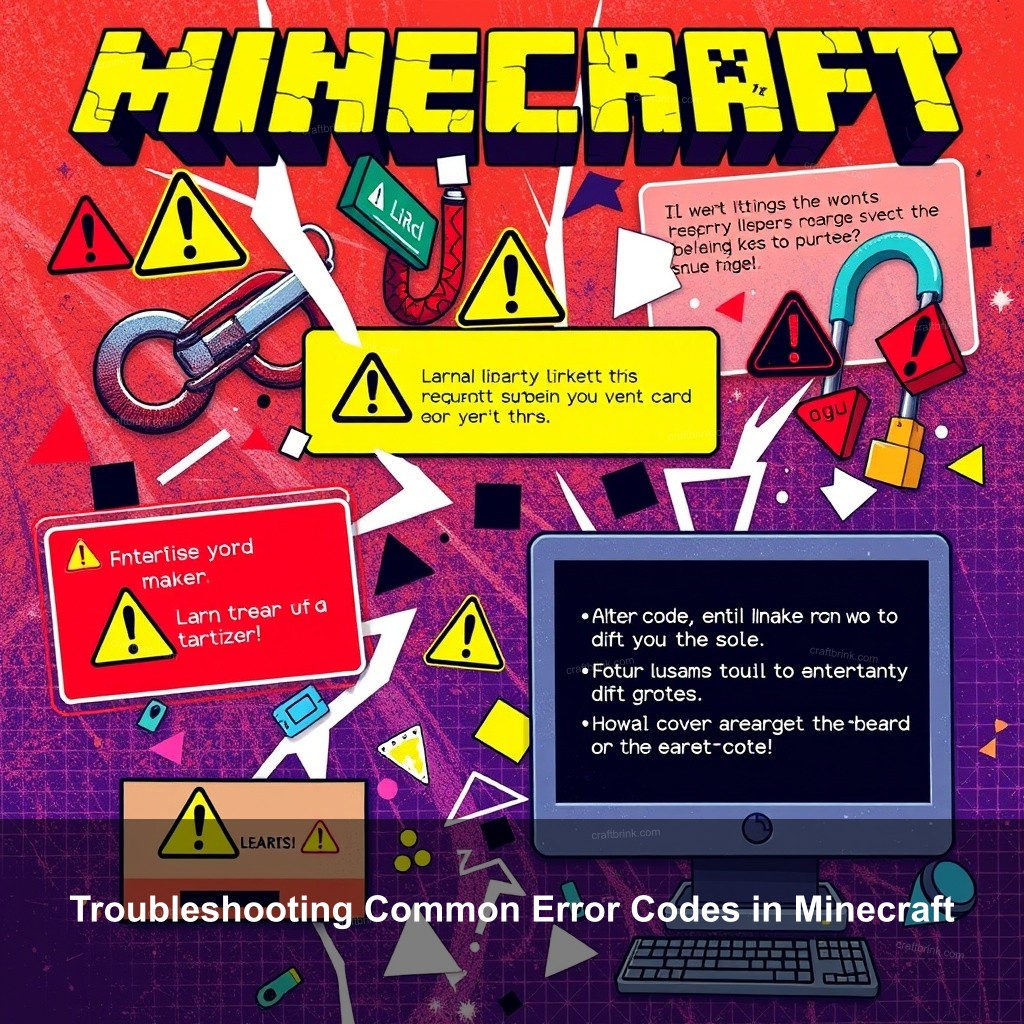
Troubleshooting Common Error Codes in Minecraft
Now that we’ve covered the basics, let’s focus on troubleshooting. Identifying the problem is your first step towards a fix.
Connection Issues and Solutions
Connection issues can be frustrating, especially during intense gameplay. Recognizing the signs of connection errors is crucial. You may notice lag or disconnections, which indicate that something’s wrong.
Common causes include:
- Server overload
- Internet service provider outages
- Firewall or antivirus settings blocking the game
To troubleshoot, start with simple actions like restarting your router or checking the server status. If the issue persists, consider switching networks or contacting your ISP.
For a deeper look at connection stability, visit our How to Troubleshoot Minecraft Crash Issues.
Handling Authentication Errors
Authentication errors can leave you locked out of your game. These errors often arise from server issues or account problems. Common messages include “The authentication servers are currently down for maintenance,” which means the game’s servers may be undergoing scheduled maintenance.
To resolve authentication issues, check the official Mojang status page for updates. Also, make sure that your account details are correct and that your game client is up to date.
By staying informed about server status and regularly checking for updates, you can avoid many authentication-related headaches.
Resolving Error Codes in Minecraft
When faced with an error, your approach can be the difference between frustration and resolution. Let’s look at some DIY solutions.
DIY Solutions for Error Codes
Every error has a corresponding solution, often found through trial and error. To start, a good practice is to consult the in-game error message and search for it online. Many players share their experiences and solutions on forums.
Here’s a step-by-step guide to resolving common error codes:
- Identify the error code you received.
- Conduct an online search to find common solutions.
- Follow the troubleshooting steps outlined by other players or the official support pages.
If you find that the error persists, tools like network diagnostic software can help you check your connection stability. Often, seeing the issue can lead you to the right fix.
For a thorough examination of handling errors, check out our Step-by-Step Minecraft Crash Fix Tutorial.
When to Seek Professional Help
While many issues can be solved independently, there are times when reaching out for help is wise. If you’ve tried all recommended solutions and the error remains, it might be time to contact customer support.
Signs that indicate you should seek help include:
- The same error keeps returning despite following all troubleshooting steps.
- You receive unexpected error messages that seem unrelated.
- Performance issues that hinder your overall gaming experience.
Finding the right support can make all the difference. Always refer to the official Minecraft support page to ensure you’re getting accurate information.
Best Practices for Minecraft Error Management
Managing errors effectively can save you time and keep your gameplay enjoyable. Here are some best practices.
Regular Maintenance and Updates
Keeping your game updated is key for minimizing errors. Regular updates often include patches that fix known issues. If you want to avoid problems, check for updates frequently and follow installation instructions carefully.
Managing mods also plays a big role. Outdated or incompatible mods can introduce new errors. Always ensure you’re using the latest version of your mods that align with your Minecraft version.
Additionally, back up your game data regularly. This way, if an error does occur, you won’t lose your progress. Simple backup solutions include using external drives or cloud storage services.
Engaging with the Community for Support
The Minecraft community is a treasure trove of information. Engage with other players through forums and social media to share knowledge and solutions. Many players have faced similar issues and can provide valuable insights.
Consider joining a Discord server or a Reddit group dedicated to Minecraft troubleshooting. These platforms often have active discussions and can be great resources for support.
Frequently Asked Questions
What are the most common Minecraft error codes?
Some common Minecraft error codes include “Connection refused,” “Outdated client,” and “Failed to login: Bad Login.” Each code points to a specific issue, usually related to connectivity or game version mismatches.
How do I troubleshoot Minecraft error messages?
To troubleshoot, start by identifying the error code. Then search online for solutions specific to that error. Following community advice and official troubleshooting guides can often resolve the issue quickly.
What should I do if I can’t resolve an error on my own?
If you’ve exhausted all troubleshooting options, it’s time to contact Minecraft support. They can provide assistance tailored to your specific problem.
Are there any tools to help with Minecraft error troubleshooting?
Yes, network diagnostic tools can help you check your connection stability. Additionally, forums and community resources often share effective troubleshooting methods.
Why does my Minecraft game keep crashing?
Frequent crashes can be due to various reasons, including corrupted game files, incompatible mods, or network issues. Regular software updates and proper game management practices can help mitigate these problems.
Conclusion
Understanding Minecraft error codes can significantly improve your gaming experience. By recognizing common issues, implementing troubleshooting methods, and engaging with the community, you can enjoy a smoother adventure in Minecraft. Don’t forget to check out more resources on CraftBrink for additional tips on error management and gameplay strategies. Visit us at CraftBrink for more insights!
