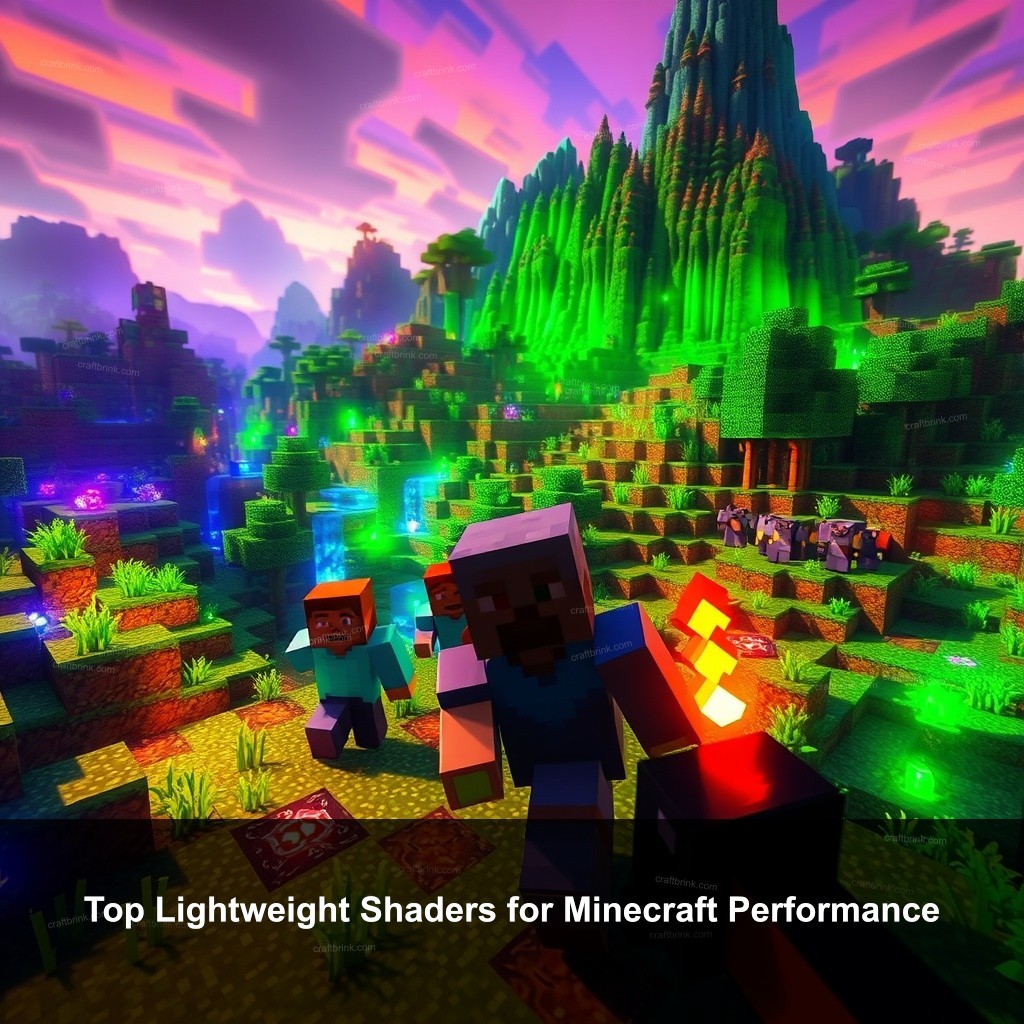Are you tired of lagging while trying to enjoy the beauty of Minecraft? You’re not alone! In this post by CraftBrink, we’ll explore the world of lightweight shaders that enhance your gaming experience without compromising performance. Discover the best lightweight shaders, specifically designed for low-end systems, and learn how to improve your FPS while enjoying stunning visuals in the game!
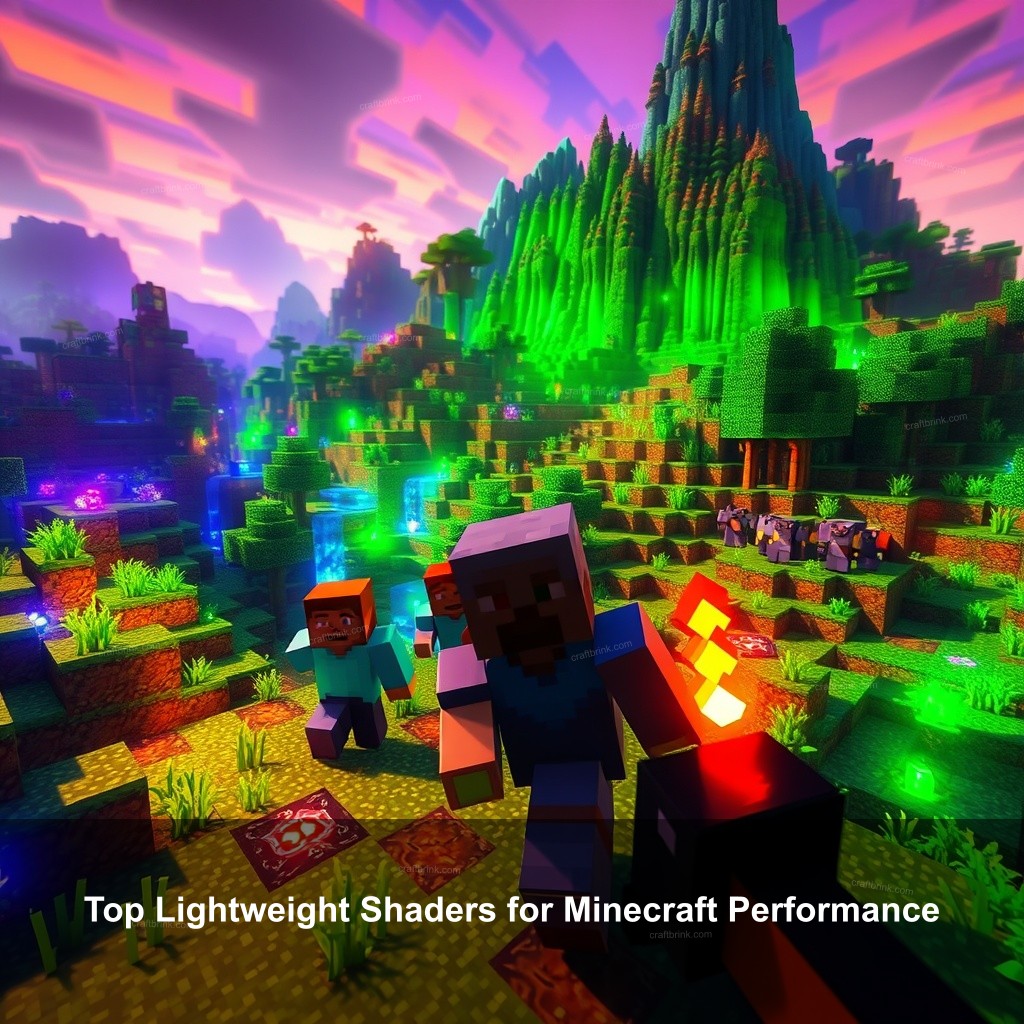
Top Lightweight Shaders for Minecraft Performance
Lightweight shaders can significantly improve your Minecraft experience. These shaders offer enhanced graphics while ensuring that your game runs smoothly, even on lower-end hardware. If you’re on the hunt for the best lightweight shaders, you’ve come to the right place! We will cover everything you need to know about these shaders and how they can improve your gameplay.
Best Lightweight Shaders Overview
First things first, what are lightweight shaders? Essentially, they are graphical improvements that make Minecraft look better without putting too much strain on your system. This makes them a popular choice for players looking to boost their experience without sacrificing performance.
In Minecraft, keeping a steady frame rate is essential. A higher FPS (frames per second) not only enhances your gameplay but also makes your gaming sessions more enjoyable. As such, it’s important to choose shaders that prioritize performance alongside looks.
Now let’s talk about what you need to consider when picking the right lightweight shaders:
- Compatibility: Ensure the shader works well with your version of Minecraft.
- Visuals: Look for shaders that make the graphics meaningfully better while remaining light on resources.
- User Ratings: Check player reviews and recommendations to see which shaders are favored by the community.
| Shader Name | Features | Performance Rating |
|---|---|---|
| Complementary Shaders | Great balance of visuals and performance | High |
| Chocapic13’s Shaders | Customizable and versatile | Moderate |
| BSL Shaders | Beautiful lighting effects | Good |
Top FPS-Friendly Shaders
When it comes to choosing shaders that won’t bog down your performance, several options stand out. Here’s a list of some of the top FPS-friendly shaders you should consider:
- Complementary Shaders: Known for its balance of performance and stunning visuals, this pack is a favorite.
- Chocapic13’s Shaders: This shader is customizable and can run on a wide range of systems.
- BSL Shaders: Often praised for its beautiful lighting effects and solid performance.
To illustrate, players using Complementary Shaders often report smooth gameplay with a visually appealing environment. What’s not to love?
Performance comparisons are crucial. Players with lower-end systems often seek out shaders that won’t hamper their frame rate. For example, those using Chocapic13’s Shaders have reported FPS gains even while utilizing enhanced graphical settings.
Don’t just take our word for it! You can find player testimonials discussing their experiences with these shaders. They often highlight how switching to FPS-friendly shaders changed their Minecraft experience for the better.
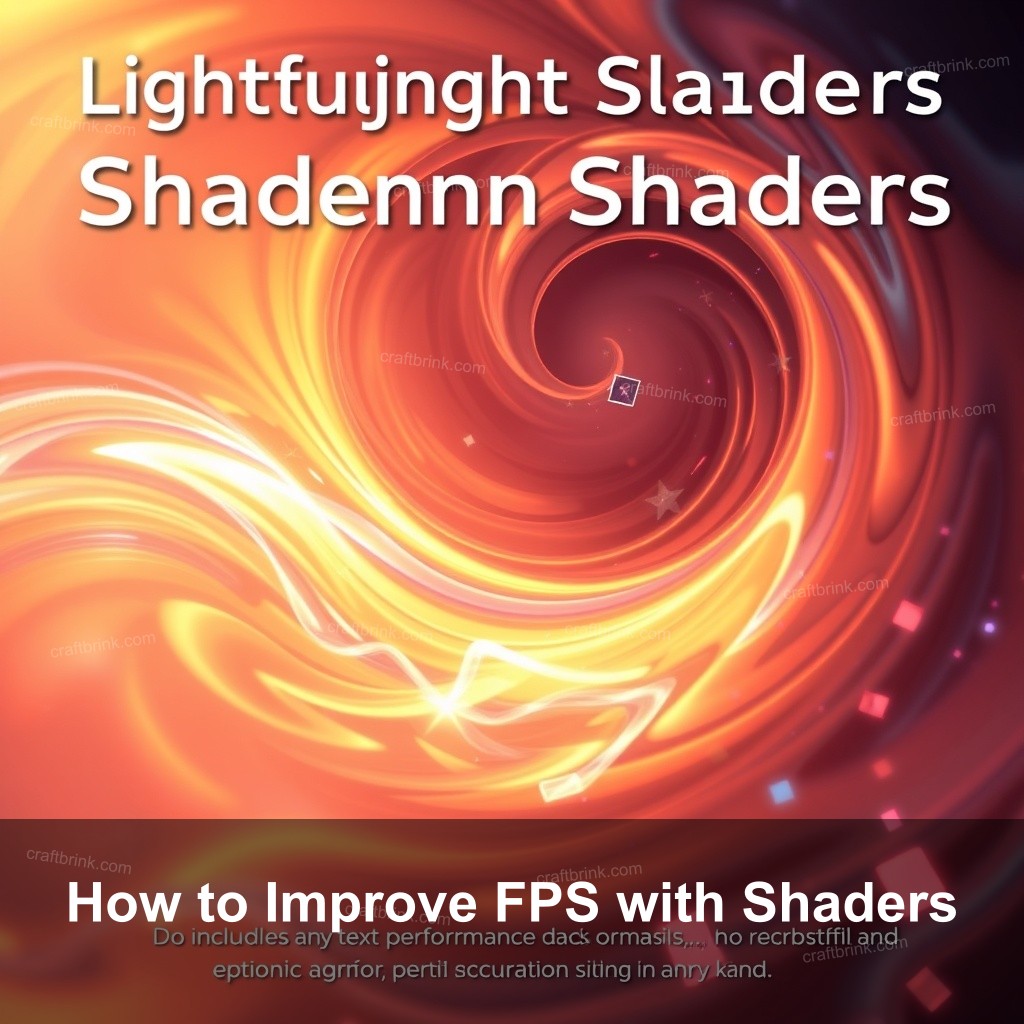
How to Improve FPS with Shaders
If you want to keep your frame rates high while using shaders, optimizing your Minecraft settings is a must. Let’s look at how you can achieve that.
Optimizing Minecraft Settings
First up: optimizing in-game settings can make a significant difference. Here are some key adjustments:
- Render Distance: Lowering this setting can have a big impact on performance. A smaller render distance might not be as visually appealing but can significantly boost your FPS.
- Particle Effects: Reducing or disabling particle effects can help lighten the load on your system.
- Graphics Settings: Set graphics to ‘Fast’ instead of ‘Fancy’ to improve performance.
In addition to these settings, external mods like How to Install Minecraft Shaders can complement your shader experience while improving performance.
Simple Shader Configurations
Configuring shader settings properly is crucial for maximizing performance. Here are some tips:
- Adjust Shader Settings: Many shaders come with configuration options that allow you to tweak performance settings. Experiment with different configurations to find the perfect balance.
- Testing Performance: Use benchmarking tools to measure your FPS before and after applying shaders. This will help you see the impact of your adjustments.
- Community Tips: Don’t hesitate to check community forums for additional tips and tricks from experienced players.
By following these guidelines, you can enjoy lightweight shaders while keeping your game running smoothly.
Lightweight Shaders for Low-End Systems
If your system isn’t the latest and greatest, don’t fret! There are plenty of lightweight shaders designed specifically for low-end systems.
Top Picks for Low-End PCs
Here are some shader packs that work exceptionally well on lower-end hardware:
- Potato Shaders: As the name suggests, this shader is perfect for players on a budget.
- DrDestens MCShaders: Not only does it improve your visuals, but it’s designed to run efficiently on modest setups.
- Simple Shaders: Ideal for those who want a quick graphical upgrade without straining their system.
These shaders prove that you don’t need high-end hardware to enjoy better graphics. Many players have reported that switching to these lightweight options not only improved their FPS but also their overall gaming experience.
User Experiences with Low-End Shaders
User feedback is invaluable when it comes to finding the right shader pack. For instance, many players have shared their success stories on community forums, highlighting how lightweight shaders transformed their gameplay.
Some report how simple shaders improved their visuals while keeping their frame rates intact. Others have found that using these shaders helped them explore Minecraft without the dreaded lag.
These personal experiences illustrate the benefits of lightweight shaders, especially for gamers with lower-end systems.
Downloading and Installing Lightweight Shaders
Now that you’ve chosen the best lightweight shader, it’s time to get them up and running!
Guide to Shader Installation
Installing shaders is straightforward if you follow the right steps:
- Download your chosen shader: Visit trusted sites to download your shader pack.
- Install Optifine or Sodium: These mods help you run shaders smoothly in Minecraft.
- Place shader files: Move the downloaded shader files into the appropriate shaders folder in your Minecraft directory.
- Activate shaders: Launch Minecraft and select your shader from the shader options menu.
Don’t forget to check out the Ultimate Guide to Minecraft Shader Packs for more resources!
Updating Shaders for Best Performance
Keeping your shaders updated is also important. Updates can fix bugs and improve performance. Here’s how to stay up-to-date:
- Check for Updates: Regularly visit the shader’s website or community page to see if new versions are available.
- Read Release Notes: These will inform you about what has changed and how it may impact your performance.
- Engage with the Community: Participating in discussions can alert you to any new patches or updates.
Being proactive about updates can help you maximize your Minecraft experience.
FAQs
What are the best lightweight shaders for Minecraft?
The best lightweight shaders include Complementary Shaders, Chocapic13’s Shaders, and BSL Shaders, which offer great visuals with minimal performance impact.
How can I improve FPS while using shaders?
To improve FPS with shaders, lower your render distance, reduce particle effects, and use mods like Optifine or Sodium.
Are there shaders designed for low-end systems?
Yes, shaders like Potato Shaders and DrDestens MCShaders are specifically designed to work well on low-end systems.
How do I install lightweight shaders?
Install lightweight shaders by downloading the shader pack, installing Optifine or Sodium, and placing the shader files in the shaders folder.
Can lightweight shaders affect my Minecraft experience?
Absolutely! Lightweight shaders can significantly improve your graphics while maintaining a smooth gameplay experience.
Conclusion
In short, lightweight shaders are a fantastic way to improve your Minecraft experience without compromising performance. By choosing the right shaders, optimizing settings, and keeping everything updated, you can enjoy stunning visuals even on lower-end systems. For more tips and tricks, feel free to explore other resources on CraftBrink. Don’t hesitate to leave your thoughts or questions in the comments below!